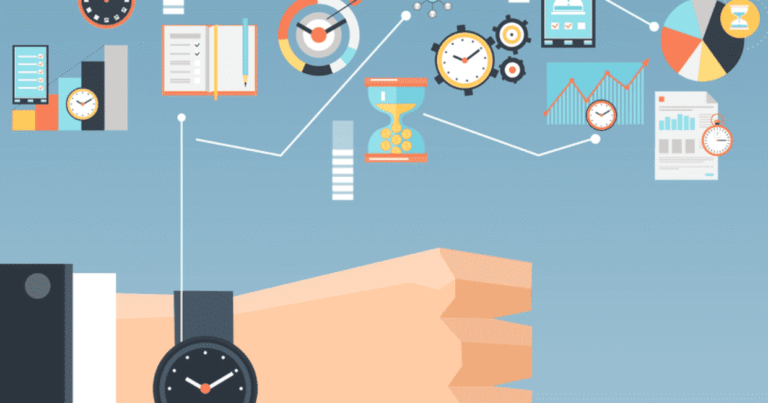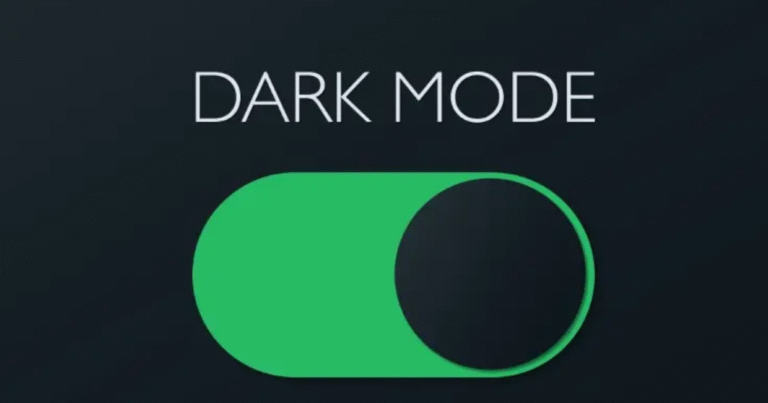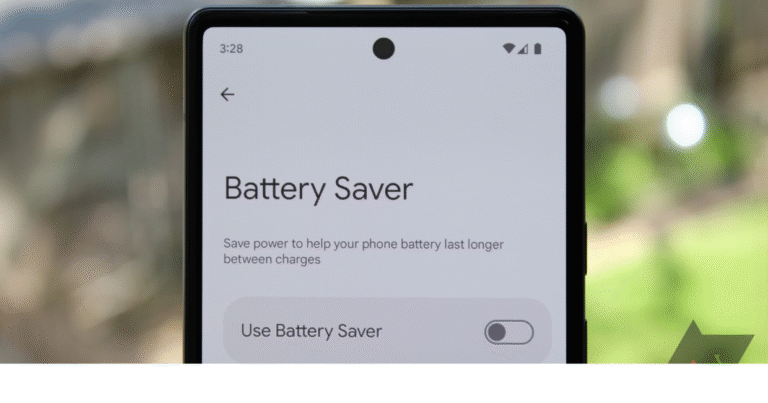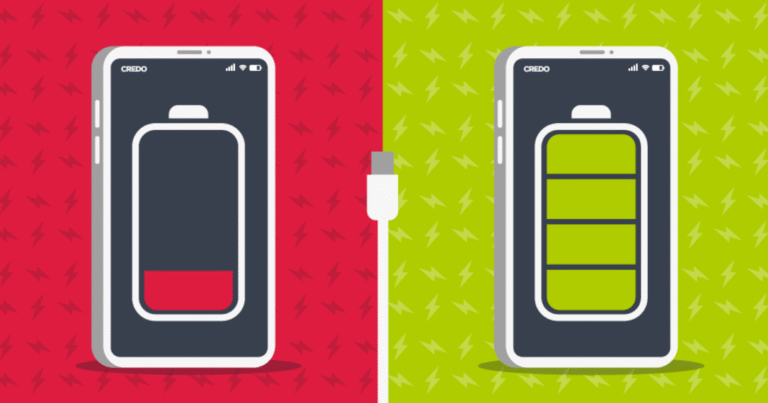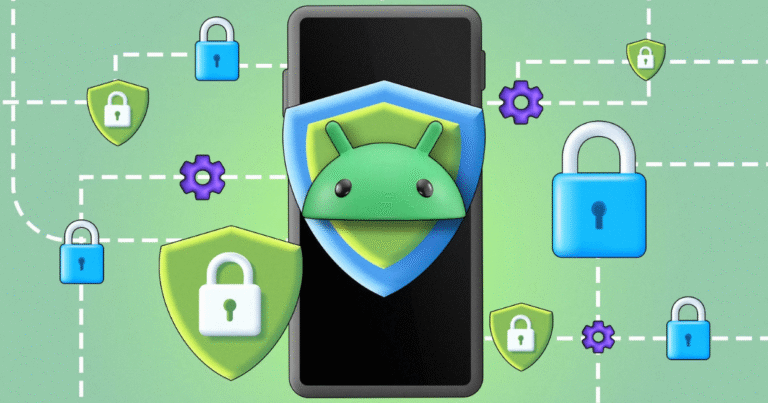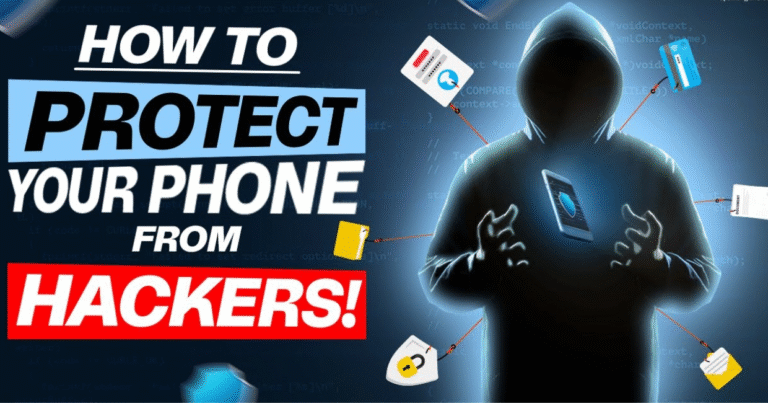Top Android Productivity Tips for Busy Professionals
Staying productive in today’s fast-paced world can feel like an uphill battle, especially for busy professionals juggling endless meetings, emails, and tasks. Fortunately, your Android device can be more than just a phone—it can be a powerful tool to help you work smarter, not harder. In this article, we’ll explore the top Android productivity tips…