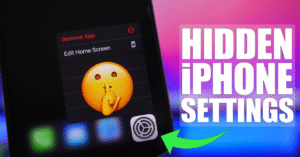New iPhone Features You Should Try Today

New iPhone Features
Apple never stops innovating, and with each iOS update and iPhone release, users are treated to a new set of smart, efficient, and exciting capabilities. Whether you’re a tech enthusiast or a casual user, staying updated with the new iPhone features can completely transform your day-to-day experience.
This article highlights the most impressive new iPhone features available now, breaking them down into categories like productivity, personalization, privacy, communication, and health. From small improvements to game-changing innovations, these updates are worth exploring right away.
How to Fix App Syncing Problems on Android and iPhone: A Complete Guide
Why Explore New iPhone Features?
Every iOS upgrade brings changes—some visible, others subtle. But the real value comes from knowing which updates are genuinely useful. The new iPhone features aren’t just flashy additions; they’re designed to make your iPhone more intuitive, powerful, and personal.
Whether it’s improving how you communicate, protecting your privacy, or simplifying everyday tasks, these new tools offer something valuable for every user.
1. Live Voicemail: Real-Time Transcription
One of the standout new iPhone features is Live Voicemail. Now, instead of waiting until someone leaves a message, you can read a live transcript of their voicemail while they’re still speaking.
Why it matters:
- Instantly see who’s calling and why.
- Screen unknown numbers without answering.
- Pick up the call mid-voicemail if needed.
This feature offers convenience and control—two things every iPhone user values.
2. StandBy Mode: A Smarter Display
Transform your iPhone into a smart hub while it’s charging. StandBy Mode activates automatically when your phone is placed horizontally and connected to power.
Key functionalities:
- Displays a large clock, calendar, weather, and widgets.
- Supports Siri commands in idle state.
- Personalize it with photos or Live Activities.
Among the new iPhone features, this one is perfect for nightstands or desks, turning your device into a dynamic, glanceable display.
3. NameDrop: Share Contacts Instantly
Networking is now as easy as a tap. NameDrop is one of the new iPhone features that simplifies contact sharing. Just bring your iPhone close to another to exchange details.
How it works:
- No need to type names or numbers.
- Share specific details like name, email, or photo.
- Built on the trusted AirDrop technology.
Whether you’re meeting a new friend or collaborating professionally, NameDrop makes introductions effortless.
4. Contact Posters: Customize Your Caller ID
Among the most fun new iPhone features is Contact Posters. This allows you to create a personalized visual that others see when you call them.
What you can customize:
- Choose a photo, Memoji, font, and color.
- Adjust the layout and text style.
- Show your personality even before you say hello.
This adds a splash of creativity to your communications, making every call more memorable.
5. Adaptive Keyboard and Predictive Text
Typing on the iPhone keyboard just got smarter. One of the more subtle but powerful new iPhone features is an improved AutoCorrect and predictive text system.
Improvements include:
- Smarter corrections based on your writing style.
- Inline predictive text you can tap to complete.
- Fewer annoying “corrections” of slang and names.
It learns how you speak over time, making messaging smoother and more personalized.
6. Safari Profiles: Separate Work and Life
Apple’s browser has leveled up with the introduction of Safari Profiles. It’s one of those new iPhone features that helps balance digital life.
Why it’s useful:
- Separate browsing history, bookmarks, and extensions.
- Customize settings for each profile.
- Quickly switch between personal and professional modes.
Great for those who share devices or manage multiple digital roles.
7. Interactive Home Screen Widgets
Widgets are no longer just for viewing information—they’re now interactive. With this upgrade, Apple has given users more control right from the Home Screen.
What you can do:
- Check off reminders.
- Control music playback.
- Interact with smart home devices.
This is one of the most functional new iPhone features, saving time by reducing app dependency.
8. Messages Check In: Stay Safe and Connected
Safety and communication come together in one of the most thoughtful new iPhone features—Check In.
How it works:
- Notify a contact when you arrive at a destination.
- If you’re delayed, your iPhone shares your location and device status.
- Ideal for late-night commutes or travel safety.
Peace of mind is just a message away.
9. Shared AirTags: More Than One Owner
Apple finally made it possible to share AirTags with others. Previously, AirTags were locked to a single Apple ID.
With this update, you can:
- Share your keys, bags, or bike tracker with family or roommates.
- Let others track the item in real-time.
- Get updates without switching accounts.
This addition makes AirTags more versatile and collaborative.
10. Siri Gets More Conversational
Apple has improved how you interact with Siri in a few major ways. This might seem minor, but it’s one of the new iPhone features you’ll notice daily.
What’s new:
- Say “Siri” instead of “Hey Siri”.
- Give back-to-back commands without repeating the trigger.
- Faster processing and responses.
Small changes, big convenience.
11. Offline Maps in Apple Maps
Finally, Apple Maps joins the offline navigation club. This is one of the new iPhone features designed for travelers and adventurers.
Key benefits:
- Download entire regions to use without internet.
- Turn-by-turn navigation still works.
- Great for road trips, hiking, or visiting remote areas.
Stay guided even when off the grid.
12. FaceTime Video Messages
Sometimes your call goes unanswered—but now, you can leave a video message instead of just a missed call notification.
Why you should use it:
- Leave a personal note or expression.
- Great for birthdays, celebrations, or just saying hi.
- Adds depth to asynchronous communication.
It’s a modern take on voicemail—and one of the most human-friendly new iPhone features.
13. Health App Mood Tracking
Apple’s Health app now offers emotional tracking tools to help you monitor mental well-being.
What’s included:
- Record daily moods and reflections.
- Identify trends and triggers.
- Integrate with lifestyle and sleep data.
This emotional wellness feature reflects Apple’s growing focus on holistic health.
14. Personalized Volume for AirPods
With iOS updates and newer AirPods, you can enjoy Personalized Volume—a smart audio experience that adapts to your environment and preferences.
How it works:
- Learns your volume habits.
- Adjusts levels automatically based on surroundings.
- Reduces ear fatigue from constantly adjusting volume manually.
It’s one of the most subtle yet beneficial new iPhone features for AirPods users.
15. Game Mode: Better Performance for Mobile Gamers
iOS now includes Game Mode—a feature that optimizes your iPhone’s performance while gaming.
Enhancements include:
- Reduced background activity for smoother gameplay.
- Improved responsiveness of connected accessories.
- Consistent frame rates for high-end games.
Mobile gamers will definitely appreciate this performance-focused update.
16. Live Stickers from Your Photos
Among the creative new iPhone features, Live Stickers lets you create stickers directly from your own photos and Live Photos.
How to use:
- Long-press on a subject in a photo.
- Tap “Add Sticker”.
- Use them across Messages, Notes, and third-party apps.
A fun way to personalize your communication like never before.
17. Journal App (Coming Soon)
Apple is introducing a new native app called Journal, designed to encourage self-reflection and mental clarity.
Expected features:
- Suggest entries based on your day’s activities.
- Combine location, photos, and notes.
- Lock entries for privacy.
Once launched, this could be one of the most emotionally intelligent new iPhone features yet.
18. Accessibility Innovations
Apple continues to lead in inclusive design with accessibility-focused new iPhone features such as:
- Personal Voice: Lets users with speech disabilities create a digital version of their voice.
- Assistive Access: A simplified interface for users with cognitive challenges.
- Point and Speak: Helps visually impaired users read on-device labels by pointing the camera.
These tools empower more people to use technology independently.
Final Thoughts
Apple’s focus on innovation, security, personalization, and usability is evident in these new iPhone features. From Live Voicemail to StandBy Mode, and from mood tracking to Siri upgrades, these updates are designed to make everyday tasks smarter and more meaningful.
Whether you want to protect your privacy, save time, express your creativity, or simply make your device work better for your lifestyle, there’s a long list of new iPhone features waiting for you to explore.
So, if you haven’t yet updated your device or explored the latest tools, now is the time. Dive into Settings, customize your preferences, and experience all that your iPhone has to offer—today.