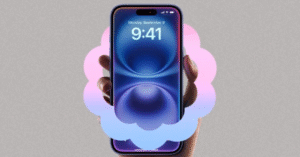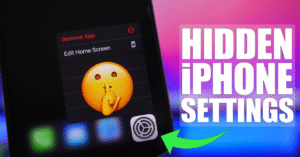iPhone Tricks That Feel Like Magic

iPhone Tricks
The iPhone is packed with clever features and hidden capabilities that many users never fully explore. Some of these iPhone tricks feel so smooth and effortless, they border on magical. Whether you’re aiming to improve productivity, uncover hidden tools, or simply impress your friends, these iPhone tricks can transform the way you use your device.
iPhone Tips That Make a Big Difference
1. Precision Cursor Control with the Spacebar
One of the coolest iPhone tricks is transforming your keyboard into a trackpad. Simply press and hold the spacebar, and the keyboard turns into a precision cursor controller. This trick makes editing text feel like using a mouse on a computer—perfect for those long emails or social media posts.
2. Magical Siri Commands That Do More Than You Think
You may already use Siri, but these iPhone tricks with Siri will surprise you. Say “Hey Siri, Lumos” to turn on the flashlight and “Nox” to turn it off—Harry Potter fans will love this! You can also create Siri Shortcuts for complex tasks, adding a layer of automation to your daily routine.
3. Back Tap: Control Your iPhone by Tapping Its Back
Back Tap is one of the iPhone tricks that’s both fun and functional. Available in Accessibility settings, this feature lets you assign actions—like taking a screenshot or locking the screen—to a double or triple tap on the back of your iPhone. It’s like having hidden buttons you didn’t know existed.
4. Use the Notes App as a Built-in Document Scanner
Among practical iPhone tricks is the ability to scan documents using the Notes app. Instead of downloading third-party apps, you can scan receipts, contracts, and handwritten notes right from your phone. Just tap the camera icon inside a note and select “Scan Documents.”
5. Share Wi-Fi Instantly Without Typing Passwords
Imagine your friend asks for your Wi-Fi password and your iPhone does the work for you. One of the smoothest iPhone tricks is the automatic Wi-Fi password sharing. When another iPhone is nearby and trying to connect, your device will prompt you to share the password instantly.
6. Measure Real-World Objects with Your Phone
Don’t have a ruler? No problem. The iPhone’s Measure app uses augmented reality to let you measure objects simply by pointing your camera. This is one of those iPhone tricks that feels like a magic wand for DIY projects or quick measurements on the go.
7. Create Custom Vibrations for Contacts
You can personalize your iPhone by assigning custom vibration patterns to specific contacts. This iPhone trick is perfect when you’re in a meeting or a noisy place—you’ll know who’s calling or texting without even checking the screen.
8. Turn Your iPhone into a Magnifying Glass
Hidden in the Accessibility settings, the Magnifier tool is one of the most useful iPhone tricks for reading fine print. It lets you zoom in on text or tiny objects using the camera, and you can even adjust brightness and contrast for better visibility.
9. Drag and Drop Between Apps
One of the newer iPhone tricks introduced in recent iOS updates is drag-and-drop. You can hold a photo, piece of text, or file and drag it between apps like Notes, Mail, and Safari. It’s incredibly handy for multitasking and organizing information.
10. Automate Battery Alerts with Shortcuts
Want to get a notification when your battery hits 20% or 90%? Use the Shortcuts app to create custom battery alerts. This iPhone trick is perfect for managing battery life and ensuring you’re never caught with a dead phone.
11. Use Visual Look Up to Identify Objects
Take a photo of a plant, animal, or landmark and swipe up—Visual Look Up will identify what you captured. This iPhone trick uses machine learning to give you instant information from your photo gallery.
12. Use Compass App to Check Level Surfaces
Need to hang a picture straight? One of the hidden iPhone tricks lies in the Compass app. Swipe to the Level tool and your phone can help align shelves, frames, and furniture with precision.
13. Schedule Text Messages for Later
With the latest iOS versions, you can schedule messages through automation in the Shortcuts app. This iPhone trick is ideal for sending birthday wishes or important reminders at the perfect time.
14. Pause Video While Recording
One of the more creative iPhone tricks in iOS 18 and newer is the ability to pause and resume video recordings. This means smoother edits and fewer clips to merge, making content creation easier than ever.
15. Swipe to Delete Digits in Calculator
Accidentally entered the wrong number in Calculator? One of the most helpful but least known iPhone tricks is swiping left or right on the top display to delete the last digit—no need to start over.
16. Sleep Better with Red Light Mode
Blue light from screens can disturb your sleep. Use an iPhone trick in the Accessibility settings to enable a red tint filter. This reduces eye strain and helps prepare your body for rest.
17. Customize Your Control Center
Make your Control Center work for you by customizing it with shortcuts to your favorite functions. Add tools like screen recording, sound recognition, or Wallet access. This iPhone trick puts essential features just a swipe away.
18. Translate Languages Instantly with Siri
Going abroad? One of the most helpful iPhone tricks is using Siri to translate on the fly. Just ask, “How do you say [phrase] in Spanish?” and Siri will give you the translated phrase instantly.
19. Hide Apps Without Deleting Them
You can declutter your home screen by sending apps to the App Library. This iPhone trick lets you hide sensitive or unused apps while keeping them accessible when needed.
20. View Detailed Weather Maps
The iPhone’s built-in Weather app includes interactive maps for temperature, precipitation, and air quality. This iPhone trick gives you more insight into conditions beyond the current temperature.
Final Thoughts
These iPhone tricks reveal just how much your device is capable of beyond the basics. From hidden features that improve productivity to playful commands that delight, these tricks truly feel like magic. By learning and using them, you can unlock a smarter, faster, and more enjoyable experience with your iPhone.