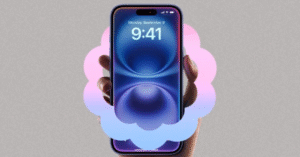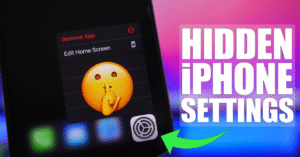Fun iPhone Hacks to Try With Friends

iPhone Hacks
Introduction: Enjoy Technology, Together
Your iPhone is more than just a communication device. With so many hidden features and playful settings, it can become a source of entertainment, laughter, and surprise. Especially when shared with friends, these little-known features can make your time together more exciting.
Whether you’re hanging out in person or virtually, trying a few smart and fun iPhone tricks can turn any dull moment into a creative experience. In this article, we’ll explore a collection of fun iPhone hacks that you and your friends will love experimenting with. From cool messaging tricks to interactive FaceTime fun, there’s something here for every squad.
iPhone Tricks That Feel Like Magic
1. Send Secret Messages with Invisible Ink
The Messages app includes a feature called Invisible Ink that allows you to send hidden messages your friends must swipe to read. It’s an easy way to add some mystery to your conversations and makes messaging feel like a game.
How to use it:
- Open iMessage, type your message.
- Press and hold the send button.
- Select Invisible Ink from the options.
Try sending dares, riddles, or jokes using this tool—it’s simple and always entertaining.
2. Personalized Vibration Patterns
A clever iPhone feature many users overlook is the ability to create custom vibration alerts. You and your friends can set up special vibrations to know who’s calling or texting—without even looking at the screen.
How to set it up:
- Go to Settings > Sounds & Haptics > Ringtone > Vibration.
- Choose Create New Vibration.
- Tap your desired rhythm and assign it to a contact.
This adds a fun, personal touch to your notifications.
3. Use Siri to Settle Debates
Looking for a quick way to settle a friendly disagreement or pick someone for a task? Siri can help! Just ask her to flip a coin, roll a die, or pick a number.
Commands to try:
- “Hey Siri, flip a coin.”
- “Hey Siri, roll a die.”
- “Hey Siri, pick a number between 1 and 10.”
It’s a simple tool, but it can turn into a spontaneous game among friends.
4. Share a Group Photo Album
Want to keep your shared memories in one place? iCloud’s Shared Albums lets you and your friends add photos and videos to a group collection that everyone can access.
How to create one:
- Open the Photos app.
- Go to Albums > + > New Shared Album.
- Name it and invite your friends.
Create themed albums like “Weekend Vibes” or “College Moments” and keep your memories organized.
5. FaceTime with Filters and Effects
Video calls get a major upgrade when you add fun filters, text labels, stickers, and Animoji characters during a FaceTime session. This is one of those iPhone hacks that never fails to entertain.
How to use:
- During a FaceTime call, tap the Effects icon.
- Add filters or become an animated emoji (Animoji).
It’s a great way to lighten the mood or just share a laugh with your crew.
6. Try SharePlay to Watch or Listen Together
SharePlay allows you and your friends to watch movies, listen to music, or explore apps together while on a FaceTime call—perfect for long-distance hangouts.
How to do it:
- Start a FaceTime call.
- Open a supported app like Apple Music or Apple TV.
- Tap SharePlay to begin syncing content.
Watch shows together and react in real-time—it feels like you’re in the same room.
7. iMessage Games for Instant Competition
iMessage isn’t just for chatting—you can also play games like 8-Ball, Checkers, and more via apps like GamePigeon. These games are a fun way to challenge friends without needing a console or controller.
How to play:
- Open an iMessage chat.
- Tap the App Store icon.
- Install GamePigeon and start playing!
Turn it into a tournament and keep score over time to see who’s the real champion.
8. Use Magnifier for Spy-Like Adventures
Your iPhone has a built-in Magnifier app that turns your camera into a digital magnifying glass. It’s useful for reading small text but also fun to use as a “spyglass” for scavenger hunts or clue games.
To enable it:
- Go to Settings > Accessibility > Magnifier.
- Triple-press the side button to activate.
Make a game out of finding tiny hidden messages or objects around the house.
9. Set Up Back Tap Pranks
With iOS, you can use Back Tap to launch shortcuts by tapping the back of your iPhone. Use it for pranks, quick app access, or hidden sound effects.
To activate:
- Go to Settings > Accessibility > Touch > Back Tap.
- Choose an action for double or triple tap.
Try creating a shortcut that plays a loud sound and secretly activate it on your friend’s phone!
10. Loop Live Photos into Boomerangs
Live Photos can be turned into looping videos that play forward and backward—like Boomerangs on Instagram. Capture goofy moments and replay them on repeat.
How to turn Live Photos into loops:
- Open a Live Photo in your gallery.
- Swipe up and choose Loop or Bounce.
These quick clips are perfect for sharing and remembering silly moments.
11. Use Screen Recording for Friendly Challenges
Set up small challenges—like solving a puzzle or navigating an app—and use Screen Recording to capture the results. Then share your video and rate each other’s creativity or skill.
Enable screen recording:
- Go to Settings > Control Center.
- Add Screen Recording.
- Open Control Center and press record.
It’s a fun way to share experiences, tutorials, or even pranks.
12. Lock Notes for Sharing Secrets
Use the Notes app to store secret messages, jokes, or inside info—and protect them with a password. Perfect for a digital friendship diary.
To lock a note:
- Open Notes and write something.
- Tap the Share icon > Lock Note.
- Use Face ID or a password to secure it.
Create a “shared journal” where each friend adds an entry weekly.
13. Group Reminders for Fun Challenges
Stay organized and motivated with shared reminders. Plan weekly photo challenges, workout goals, or reading lists—and check in together.
How to create:
- Open Reminders > Add List > Share List.
- Add tasks and assign deadlines.
You’ll stay on track and have fun doing it.
14. Customize Widgets With Friend-Themed Content
Add custom widgets with photos, quotes, or jokes that represent your group dynamic. Apps like Widgetsmith let you fully personalize your home screen.
Try this:
- Download Widgetsmith or Photo Widget.
- Add your favorite group photo or motto.
- Display it on your home screen.
It’s a simple way to feel connected even when apart.
15. Use AirDrop to Swap Memes Instantly
Need to share a funny meme, note, or video quickly? AirDrop lets you send files to nearby friends without texting or uploading.
How it works:
- Turn on AirDrop in Control Center.
- Select a photo or file, tap Share > AirDrop.
- Choose a friend nearby.
Host a “meme drop party” where everyone sends their best content to the group.
Conclusion: Let the Hacking Begin
Exploring your iPhone’s playful side can bring a whole new level of fun to your friendships. From secret messages to creative shortcuts, these iPhone hacks are designed to entertain, surprise, and connect.