Battery Draining Fast? Here’s Exactly What to Do
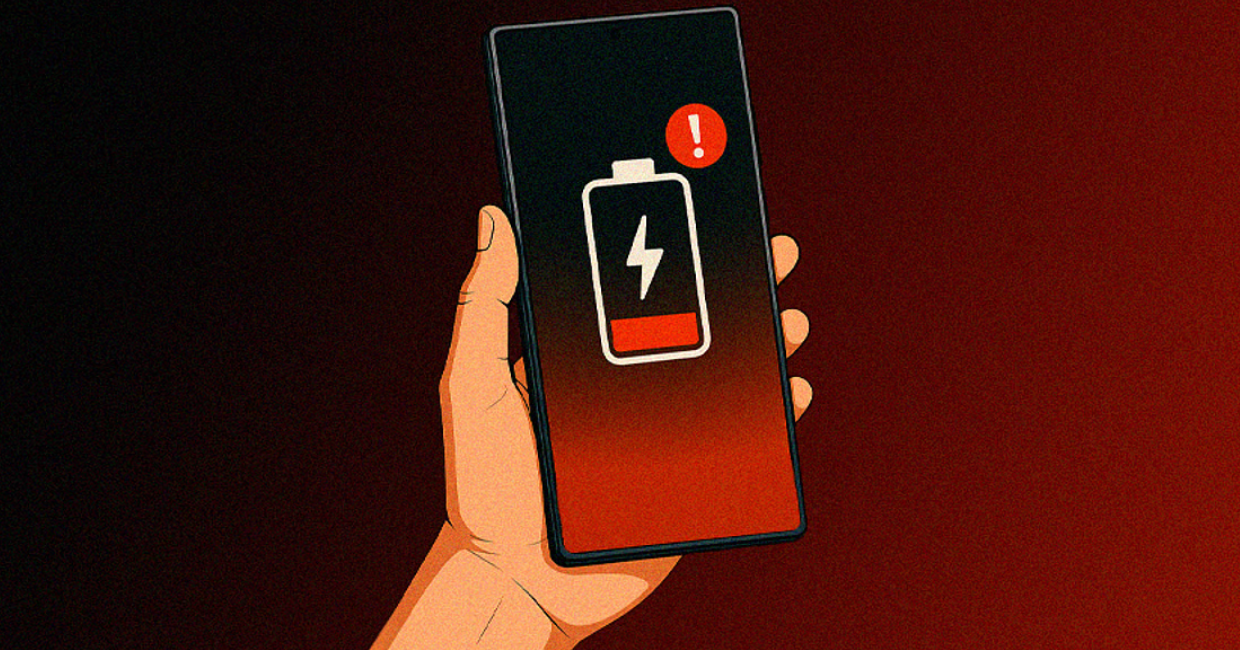
Battery Draining Fast
We’ve all been there: one minute your phone is fully charged, and the next, it’s begging for a charger. If your phone’s battery is draining fast, you’re not alone. It’s one of the most common complaints from smartphone users worldwide.
Whether you’re using an Android or iPhone, a rapidly depleting battery can disrupt your day and cause unnecessary stress. But don’t worry — there are effective ways to fix this problem. In this comprehensive guide, we’ll help you understand why your battery draining fast and walk you through practical, real-world solutions to fix it.
If you’re tired of your phone dying too soon, keep reading — you’ll find everything you need to extend battery life and stop the frustration.
Bluetooth Connection Issues: How to Fix Them on Any Mobile Device
Why Is My Battery Draining Fast?
Before we jump into solutions, let’s first understand why your battery is draining fast in the first place. Smartphones are powerful, but they can also be power-hungry. Several hidden factors may be silently draining your battery without you even realizing it.
Common Causes of Fast Battery Drain:
- Background apps constantly running
- High screen brightness
- Poor signal strength
- Location services (GPS) always on
- Too many push notifications
- Old or buggy software
- Battery aging or damage
If any of these sound familiar, it’s likely the reason your battery is draining fast. But the good news? These issues are fixable — and often without spending a dime.
Basic Fixes to Stop Battery from Draining Fast
Let’s start with the simplest steps that often make the biggest difference.
1. Restart Your Phone
A classic move, but surprisingly effective. Restarting your phone clears temporary glitches and ends background processes that may be responsible for your battery draining fast.
- Tip: Restart your phone once every few days to keep things running smoothly.
2. Reduce Screen Brightness
Your display is one of the biggest power users on your phone.
- Lower screen brightness manually or enable auto-brightness.
- Go to Settings > Display and adjust the brightness slider.
- Using Dark Mode can also help save battery, especially on OLED screens.
Reducing screen brightness is a quick and effective way to slow down battery draining fast behavior.
Manage Background Activity
Some apps don’t stop working even after you close them — they continue running in the background, using power and data.
1. Check Battery Usage Stats
- Android: Settings > Battery > Battery Usage
- iPhone: Settings > Battery
This will show you which apps are using the most battery. If an app you rarely use is consuming too much power, it’s time to take action.
2. Restrict Background Apps
- Android: Go to Settings > Apps > [App Name] > Battery > Background restriction.
- iPhone: Go to Settings > General > Background App Refresh and turn off for unnecessary apps.
By controlling background processes, you can significantly reduce how fast your battery is draining.
Connectivity Settings That Drain Battery
You’d be surprised how much power Wi-Fi, Bluetooth, mobile data, and GPS consume.
1. Turn Off What You’re Not Using
- Disable Bluetooth, Wi-Fi, and Mobile Data when not in use.
- Enable Airplane Mode in low-signal areas to prevent your phone from constantly searching for a network.
These simple tweaks help slow down battery draining fast symptoms in everyday use.
2. Disable Location Services for Unused Apps
GPS is another sneaky battery killer.
- Android: Settings > Location > App Permissions
- iPhone: Settings > Privacy > Location Services
Only allow location access while using the app — not “Always.” This change alone can resolve 20–30% of battery drain for some users.
Optimize Notifications and Sync Settings
Notifications may seem harmless, but every buzz and pop-up uses battery life.
1. Turn Off Unnecessary Notifications
- Go to Settings > Notifications and disable alerts for non-essential apps.
- Messaging and email apps can be adjusted to sync less frequently or only when opened.
Reducing notification frequency is an underrated way to prevent your battery from draining fast throughout the day.
App-Specific Fixes for Popular Battery Drainers
Certain apps are notorious for battery drain, even when you’re not actively using them.
1. Facebook and Instagram
These apps refresh constantly and auto-play videos.
- Use Lite versions (like Facebook Lite).
- Turn off autoplay videos in settings.
- Access social media from your browser instead of the app.
2. WhatsApp and Messenger
These messaging apps constantly sync and back up data.
- Disable auto-download of media in chat settings.
- Mute inactive groups and turn off chat backups unless needed.
If these apps are causing your battery to drain fast, minimizing their background activity will help a lot.
Power-Saving Modes to the Rescue
Both Android and iPhone offer built-in power-saving features.
1. Enable Power Saving Mode
- Android: Settings > Battery > Battery Saver
- iPhone: Settings > Battery > Low Power Mode
These modes limit background activity, reduce performance slightly, and extend usage significantly — perfect when your battery is draining fast and you’re not near a charger.
Update and Maintain Software
Outdated software may contain bugs that drain battery faster than usual.
1. Update Your OS and Apps
- Go to Settings > System > Software Update to check for updates.
- Open your app store and update all apps.
Manufacturers and developers often patch bugs that cause battery draining fast behavior in new updates.
Deep Dive: Is Your Battery Health Failing?
Sometimes it’s not software — it’s the battery itself.
1. Check Battery Health
- iPhone: Settings > Battery > Battery Health & Charging
- Android: Use apps like AccuBattery or check with your manufacturer’s support tools.
If your battery health drops below 80%, it may no longer hold charge properly — which is a key reason why your battery is draining fast despite all fixes.
Advanced Tips for Power Users
If you’re tech-savvy and still facing battery issues, here are some next-level tips.
1. Factory Reset (Last Resort)
If nothing else works, a full reset may help.
- Android: Settings > System > Reset > Factory Data Reset
- iPhone: Settings > General > Transfer or Reset iPhone > Erase All Content and Settings
Make sure to back up your data first. A factory reset wipes bugs and settings that could be behind your battery draining fast issue.
2. Use Battery Monitoring Apps
Apps like GSam Battery Monitor, AccuBattery, or BetterBatteryStats offer deep insight into what’s consuming your power.
They help identify hidden causes of fast battery drain and offer custom fixes tailored to your usage.
When to Replace Your Phone’s Battery
Even the best tips can’t save an aging battery. If your phone is older than two years, the battery may simply be at the end of its lifecycle.
Signs You Need a Battery Replacement:
- Battery percentage drops drastically in minutes
- Phone shuts off randomly
- Phone heats up frequently
- Battery health is under 80%
If you’re constantly wondering why your battery is draining fast, and no fix seems to work, it might be time to replace the battery — or even consider upgrading your phone.
Common Myths About Battery Drain
Let’s bust some popular myths so you don’t make your battery situation worse.
❌ Myth: Closing all apps saves battery
✅ Truth: Constantly closing and reopening apps can use more power.
❌ Myth: Only use original chargers or it’ll destroy your battery
✅ Truth: While cheap knockoffs can be dangerous, most certified third-party chargers are perfectly safe.
❌ Myth: You must let your battery drop to 0%
✅ Truth: Modern lithium-ion batteries perform best when kept between 20%–80%.
Knowing the truth behind these myths can help you avoid behaviors that make battery draining fast issues even worse.
Final Thoughts
If your battery is draining fast, you’re not alone — and it’s not the end of the world. From simple changes like adjusting screen brightness and disabling background apps to more advanced fixes like software updates and battery health checks, there are multiple ways to take back control of your smartphone’s battery life.
The key is to identify the cause and then apply the right fix. With consistent habits and smart settings, you can prevent battery issues from ruining your day.
So the next time you wonder why your battery is draining fast, don’t panic — try these practical fixes and enjoy a longer-lasting phone.




