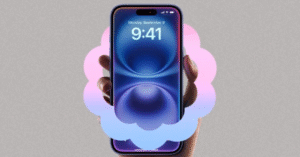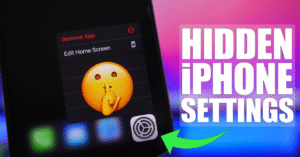iPhone Tips That Make a Big Difference

iPhone Tips
The iPhone is more than just a phone—it’s a powerful tool filled with features that many users never fully explore. Whether you’re trying to be more productive, protect your privacy, or simply make everyday tasks easier, these iPhone tips can truly make a big difference. Here’s a complete guide filled with practical and game-changing iPhone tips you’ll wish you had known earlier.
Master iOS: Top Tricks for Your iPhone
1. Back Tap – One of the Most Underrated iPhone Tips
Among all the lesser-known iPhone tips, Back Tap is a game-changer. With just two or three taps on the back of your device, you can launch your favorite actions like opening the camera or taking a screenshot.
How to Enable:
Go to Settings > Accessibility > Touch > Back Tap, and set custom shortcuts for double or triple tap.
2. Hidden Trackpad – Precision Editing at Your Fingertips
One of the most clever iPhone tips for writers, students, or professionals is using the hidden trackpad.
How to Use:
Press and hold the spacebar on your keyboard until the keys fade away. You now have a touch-sensitive trackpad to move your cursor precisely.
3. Customize Your Control Center for Instant Access
Out of all the iPhone tips that save time, customizing your Control Center is essential. You can add shortcuts for alarms, screen recording, Do Not Disturb, and more.
Tip: Head to Settings > Control Center and personalize it based on what you use most.
4. Enable Optimized Battery Charging
Among battery-saving iPhone tips, this one helps prolong battery life by learning your charging habits.
Enable it: Settings > Battery > Battery Health & Charging > Optimized Battery Charging.
5. Use Siri Shortcuts to Automate Repetitive Tasks
One of the most powerful iPhone tips is using Siri Shortcuts. These let you automate daily tasks with a voice command or a tap.
Setup Tip: Use the Shortcuts app to create workflows like “Message my ETA” or “Start morning playlist.”
6. Control App Tracking for Better Privacy
Among privacy-focused iPhone tips, turning off app tracking can help you regain control of your data.
Go to Settings > Privacy > Tracking, and toggle off “Allow Apps to Request to Track.”
7. Use Focus Modes to Stay in Control
Focus modes are among the top iPhone tips for productivity. Create modes like Work, Sleep, or Personal to control which notifications get through.
Try it: Settings > Focus > Choose or create a mode > Customize allowed people and apps.
8. Scan Documents Right from the Notes App
Did you know you can scan documents without needing a separate app? This is one of those everyday iPhone tips that saves time and hassle.
How to Use:
Open Notes > Tap the camera icon > Scan Documents.
9. Use the Measure App for Quick Measurements
Among the more fun iPhone tips, this one uses AR (Augmented Reality) to turn your iPhone into a digital tape measure.
Great for home projects, DIY jobs, or anytime you need quick measurements.
10. Live Text – Copy Text from Any Image
Live Text is one of the most useful iPhone tips for students, researchers, and professionals. You can copy, share, or translate text directly from any photo.
11. Customize Safari Start Page for Efficiency
One of the web-related iPhone tips is to tailor your Safari start page. Add your favorites, reading list, or recently visited pages for quicker access.
12. Enable Sound Recognition for Important Alerts
This is one of the best accessibility iPhone tips. Your phone can alert you to sounds like fire alarms, doorbells, or crying babies.
Settings > Accessibility > Sound Recognition.
13. Use Guided Access to Stay Focused in a Single App
Among helpful iPhone tips for parents and professionals alike, Guided Access locks your phone to a single app — useful for presentations or keeping kids safe from switching apps.
14. Visual Look Up – Your Photo Assistant
This smart feature is one of the most educational iPhone tips. Identify plants, animals, landmarks, and more straight from your images.
15. Offload Unused Apps to Save Storage
If you need iPhone tips for saving space, this one’s a must.
Settings > App Store > Toggle on “Offload Unused Apps” — it removes apps but keeps your data.
16. Emergency SOS – A Safety Tip That Could Save Lives
This is one of the most important tips for everyone: Press and hold the power and volume button to call emergency services.
Set up in Settings > Emergency SOS.
17. Add Widgets for Instant Information
Among customization iPhone tips, adding widgets gives you quick insights (weather, tasks, calendar) without opening apps.
Long-press your home screen > Tap “+” > Choose widget.
18. AirDrop – Instantly Share Files
One of the fastest sharing tips: Use AirDrop to transfer photos, videos, or documents with nearby Apple devices in seconds.
19. Dark Mode – Better for Eyes and Battery
Turn on Dark Mode to reduce strain and conserve battery on OLED displays — a classic and stylish iPhone tip.
Settings > Display & Brightness > Choose “Dark.”
20. Use Screen Time to Manage Your Phone Habits
Among the top wellness-related tips, Screen Time helps track your usage and lets you set limits to reduce distractions.
✅ Final Word: Use These iPhone Tips Daily for a Smoother Experience
All these tips are designed to make your device more efficient, safer, and more enjoyable to use. Whether you’re customizing the interface, protecting your privacy, or improving your workflow, applying just a few of these tips can truly enhance your digital life.
Make it a habit to explore new tips regularly—Apple adds new features with every iOS update, and staying up-to-date keeps your experience top-notch.